I have got a Yamaha 250 4.2 offshore and it has 2 square command link gauges for all the data.
I would like engine data on my Garmin GPsmap, and seem to be getting conflicting answers.
Can anybody tell me what I need please?
I have been told I need a nmea starter kit and Yamaha single engine gateway.
I have also been told you don't need all that, but can piggy bank the command link gauge connectors and plug straight into unit!
Thank you
I would like engine data on my Garmin GPsmap, and seem to be getting conflicting answers.
Can anybody tell me what I need please?
I have been told I need a nmea starter kit and Yamaha single engine gateway.
I have also been told you don't need all that, but can piggy bank the command link gauge connectors and plug straight into unit!
Thank you


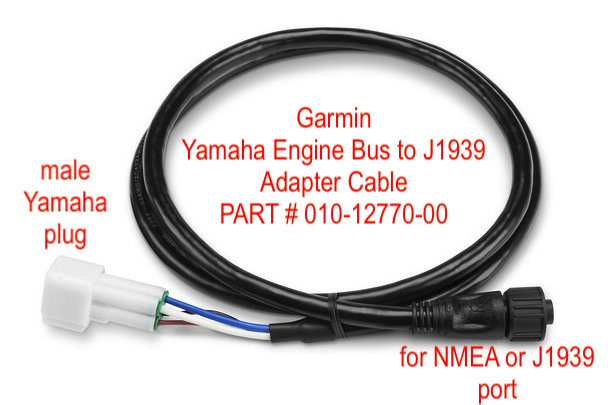

Comment