Originally posted by Gateaux01
View Post
Originally posted by TownsendsFJR1300
View Post
BUT the final step was epoxy potting of the four wire leads passing though the cover
(one pair for each coil).
A dentist might get it apart safely - it would be akin to performing four root canals.
But if one simply removes the screws and pries the cover off,
the coil wires will be torn away and the device effectively ruined.




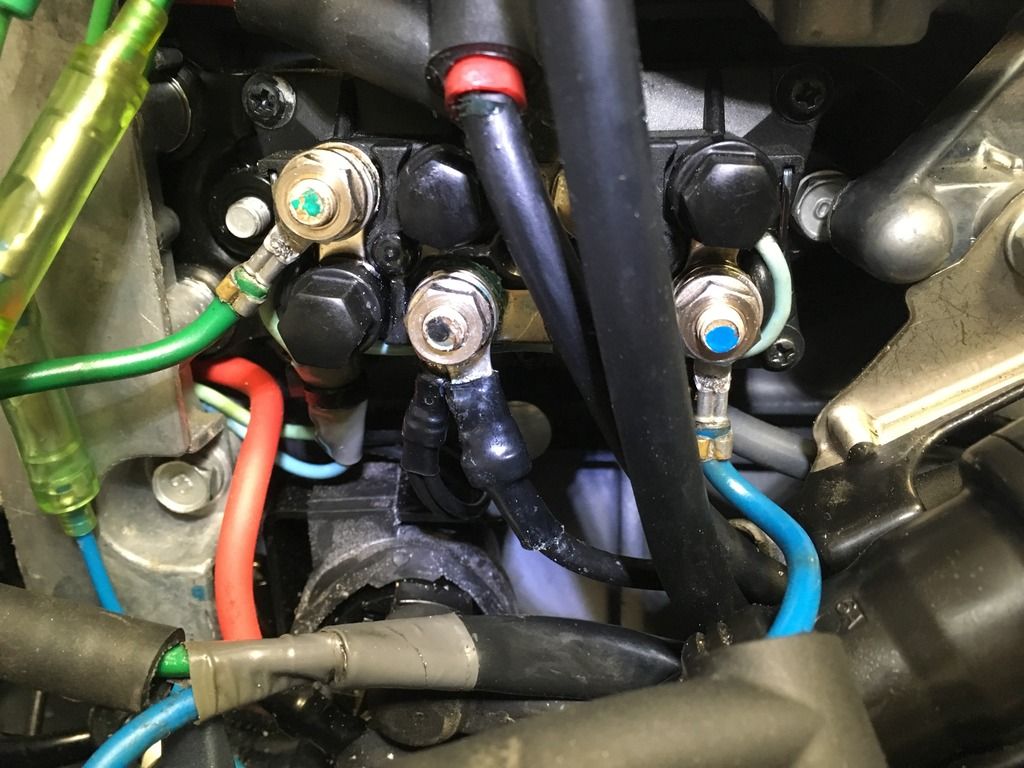
Comment