Hi Ive got the square command link gauges-all info is displayed on both gauges except mph and trim!
How do I get MPH to show instead of 2 lines! ? Im assuming I can connect my Garmin GPSmap to it to output data from that.?
My Garmin is connected to the Yamaha bus-Ive got engine info coming up on my Garmin unit.
Also, im surprised I can,t see engine trim on the gauges either-is this a setup issue?
Thanks
How do I get MPH to show instead of 2 lines! ? Im assuming I can connect my Garmin GPSmap to it to output data from that.?
My Garmin is connected to the Yamaha bus-Ive got engine info coming up on my Garmin unit.
Also, im surprised I can,t see engine trim on the gauges either-is this a setup issue?
Thanks



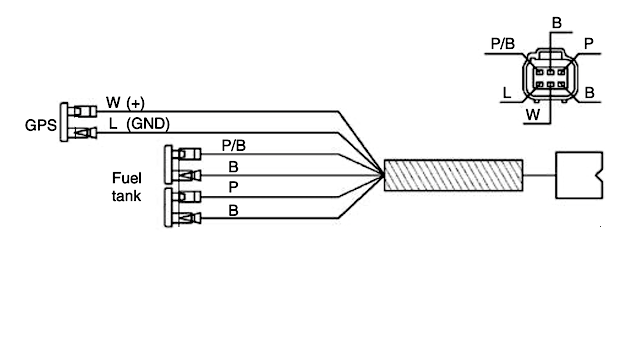
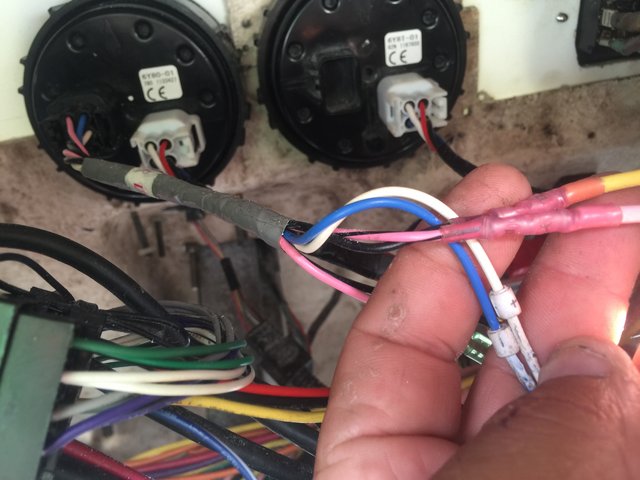
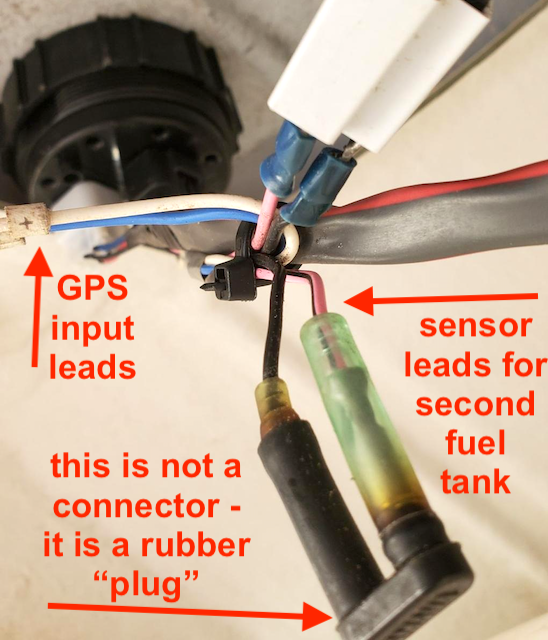
Comment