250 HP 2006 Yamaha, Speed Fuel Gauge is not getting fuel consumption and economy readings, this started acting up last year with wrong speed and fuel consumption readings like it was stuck, now no readings on gauge at all, for this fuel consumption, Boat was on trailer for 4 months now back in water. How or where do I start to trouble shoot this? is there a flow device sensor that can be stuck or broken ? where does engine get fuel flow information from to send to gauge? Engine runs beautiful, I read fuel level from tank, from that sending unit, but nothing on speed fuel consumption rate per hour GPH ? I miss this and it worries me, I do not like things not to work . where can I start to fix this? anyone's help is appreciated.. only Single engine on Boat.
Announcement
Collapse
No announcement yet.
Fuel flow gauge not getting data to show fuel consumption?
Collapse
X
-
the answers depend on whether your Speed Fuel gauge
is conventional or Command Link
If the gauge is square, then its a Command Link
a round gauge could be either -
you also have a tach?
on the screen of the tach - below the big rpm number -
can the tach also display engine temp, oil pressure, voltage?
or does it just show engine hours?
-
Hi, Checked wire and connections all look good ? it is a command link Square gauge, shows trip, economy, and speed MPH as it is set too. Just need to know where to start trouble shooting ? fuel in tank with bars and they work... see photo ? Tach is working showing the temp, volts,hours etc.
Comment
 -
Ran boat yesterday nothing on gauge, no data- blank... then about an 1/2 hour into running, gauge showed some information showed speed but wrong speed ? and fuel MPG consumption based on the wrong speed why ? I need to know what wire the data is using to trace to the gauge? if it is not the wire it cold be the ECM ?Last edited by Capt.Terry; 07-13-2020, 06:51 AM.
Comment
 -
there are several separate things 'combining' in the gauge.
The display itself, and the fuel tank level function,
are powered 'normally' -
there is a red wire providing keyswitch 'ignition' power
and a black ground wire.
If the gauge 'doesn't come on' - there's a connection problem with those wires.
The fuel tank level is a 'standalone' function -
although digital display, just a standard fuel gauge,
displaying what the tank sending unit measures.
It has nothing to do with the speed or fuel use functions,
and should work even if there is a problem with either of those.
The fuel flow value comes to the gauge from the engine ECM
via the blue and the white wire -
within the same data stream that provides the tach with rpm, temp, oil pressure etc.
Speed could be coming from either of two places:
1. you may have a sensor inside the cowling
that is converting the lower unit pitot pressure to digital info.
That speed value is part of the overall data stream of rpm, temp, fuel flow, etc.
The sensor is apt to fail, and the pitot hole is apt to clog,
either of which will lose, or skew, the speed reading.
OR
2. you may have NMEA 0183 speed input from a non-Yamaha GPS/chartplotter
If you are not already using NMEA 0183 speed,
but have a GPS capable of providing it,
I suggest that you switch to that,
as it is far more reliable than the pitot tube / sensor method.
It only requires connecting a couple of wires that should already be present.
- 1 like
Comment
 -
Thank you very much for this reply and your time... I will check this wire from origin to gauge Blue white wire. "The sensor is apt to fail, and the pilot hole is apt to clog,
either of which will lose, or skew, the speed reading." where is this located? and what does it look like ? I only get 3 mph. when it operates and I do have the wire for a Garmin Chart plotter and it came with a Yamaha display but I cannot get it to give the Engine Data so gave up I purchased the proper wires for the unit and data from the Gang but couldn't get it display also there is no setting for the amount of fuel carried it can indicate fuel level but I am puzzled as to what is it displaying without an input to what amount of fuel is carried? The Square Command link indicates the fuel amount OK by the bars at a percentage i believe 10% per bar. I have to find where this pilot hole is located as that alone maybe the problem. The NMEA0183 speed input would that show fuel consumption as well or is that lost ? Again thank you
Comment
 -
fuel consumption - gallons per hour - comes to the gauge from the ECM.
But to calculate MPG, the gauge also needs to know the speed of the boat.
What Garmin model do you have?
If you look at the wires coming out of the back of the Yamaha Speed Fuel
there is a black plug, with six wires:
2 black, 2 pink, one blue and one white
are the blue and the white connected to anything? or just capped off?
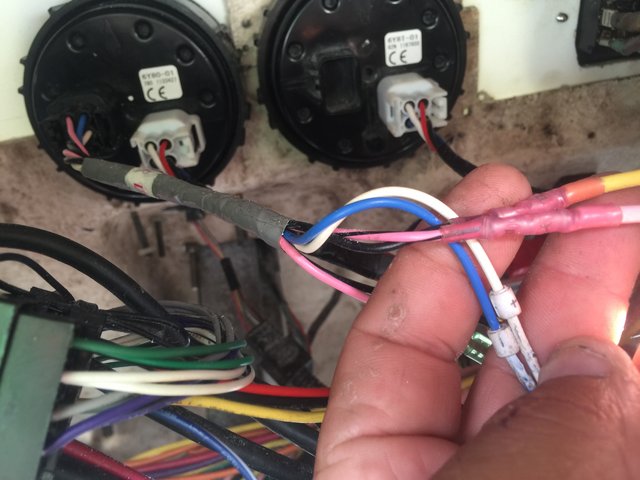
Comment
 -
Hi just read your info and saw photo , I was at boat the yesterday and and ran boat I seem to be getting fuel consumption total? will check when refueling? but not speed correctly and fuel economy per speed so I think you are on to something with the clogging, but where do I look? I have been over the lower unit when out of water and only see intake for the water pump is there a dual use here ? Where do I look 250HP F205 TXR single for this water input for speed ? it must be clogged or corroded ? I think the sending or non sending data is due to that now ? I have the square Command links I checked engine contacts at plugs best I can I see I may have to remove manifold cover to get to wires better for inspection! Boat in water now ! Wires behind helm do not go to capped ends. engine wires go to a gang then that gang sends to off to the helm yamaha gang way then from there to the gauges . Garmin unit is 1242 XVS touch. I had to by the special cables to connect to the yamaha gang then to Garmin unit .Attached Files
Comment
 -
I found this on the internet youtube and will be checking this out, I feel this is the next needed inspection
https://www.youtube.com/watch?v=HBwbhepaCAc
https://www.youtube.com/watch?v=esQ3opX9yhU
Comment
 -
Went to Boat at Dock today, hung over the stern without falling in... and was able to search blindly for that little hole or what should be a speed hole... with a 1/16" drill bit in hand. I found the place where a hole should be and was able to work the drill bit into it, it was somewhat clogged with either corrosion or something hard now it is clear, and no longer blocked. I could not blow air thru had none to blow. Weather not good to run and test for speed and economy fuel burning, but I feel more confident this was the problem. Storms on the horizon right now but will advise here, what this result was when I get to run her. fingers crossed
Comment
 -
I do use the GPS for speed, but when you have something that should be working and it is not, and it is right in front of you, it is a bit concerning.. It is nice to see the fuel consumption relative to the speed it is computing.. I still haven't been able to get out to see if I cleared it, and that clog was the issue I am hoping it was. The seas have been too rough but in a few days Ill be able to see if it is corrected.
Comment
ÂÂ

Comment