Hey all ... new here ...
I'm having a bugger of a time with a new CL+ V2 (VERSION:6Y90F20P0150656) unit's fuel gauge functionality ... the initial builder / dealer settings (including Logs > Maintenance - 100 Hour Service interval completed confirmation) got wiped out by button pushers (this is a SAR FRC crewed by several operators) ...
FYI - fuel tank sending unit is a Scepter (ABYC) sending unit (12"-24"), part # 07152 (Moeller part # 035729-10). Single 1/4" aluminum fuel cell is 200 US gallon capacity.
Apparently, the fuel tank / gauge calibration must be done on an empty tank (with a full tank, I keep getting the following calibration attempt error message: "Sensor has Invalid range", and, the fuel tank level just flashes one bar at the bottom with no percentage value shown in Other Views > Tanks).
The only documented methods I have read:
Single Point Calibration (0% full, ie. empty)
or, Multi Point Calibration (0%, 25%, 50%, 75% & 100%), where, during a fill of an empty tank, five different calibrations are made, the first while empty, the rest at each successive fuel volume pumped:
ie. for (200 US gallon tank - 5% for expansion =) 190 US gallon normal operational full capacity ... at 0, 47.5, 95, 142.5 & finally 190 USg's pumped
My current plan, short of getting advice about some other calibration method(s) here, is to utilize the sending unit empty resistance spec, 240 ohms, and see if I can calibrate the CL+ fuel tank (gauge) level (while the actual tank remains full of fuel) by disconnecting the sender leads, putting a 240 ohm resistor in circuit between them (physically / electrically independant of the actual sender terminals) and proceeding with a CL+ Single Point Calibration.
This would be accomplished by: switching all batteries off, disconnecting both leads at the sender, introducing the resistance (240 ohms for empty / 0% full) into the circuit, then powering up again once all connections are secure, performing a CL+ Single Point Calibration, powering down, restoring original sender connections and finally testing the calibration result - the CL+ fuel tank (gauge) level should show full or very close to it.
Comments?
Also, how does one access Dealer level functionality and where is this documented? My Canadian CL+ manual is '6Y9-2819U-31-E0'.
Thanks
I'm having a bugger of a time with a new CL+ V2 (VERSION:6Y90F20P0150656) unit's fuel gauge functionality ... the initial builder / dealer settings (including Logs > Maintenance - 100 Hour Service interval completed confirmation) got wiped out by button pushers (this is a SAR FRC crewed by several operators) ...
FYI - fuel tank sending unit is a Scepter (ABYC) sending unit (12"-24"), part # 07152 (Moeller part # 035729-10). Single 1/4" aluminum fuel cell is 200 US gallon capacity.
Apparently, the fuel tank / gauge calibration must be done on an empty tank (with a full tank, I keep getting the following calibration attempt error message: "Sensor has Invalid range", and, the fuel tank level just flashes one bar at the bottom with no percentage value shown in Other Views > Tanks).
The only documented methods I have read:
Single Point Calibration (0% full, ie. empty)
or, Multi Point Calibration (0%, 25%, 50%, 75% & 100%), where, during a fill of an empty tank, five different calibrations are made, the first while empty, the rest at each successive fuel volume pumped:
ie. for (200 US gallon tank - 5% for expansion =) 190 US gallon normal operational full capacity ... at 0, 47.5, 95, 142.5 & finally 190 USg's pumped
My current plan, short of getting advice about some other calibration method(s) here, is to utilize the sending unit empty resistance spec, 240 ohms, and see if I can calibrate the CL+ fuel tank (gauge) level (while the actual tank remains full of fuel) by disconnecting the sender leads, putting a 240 ohm resistor in circuit between them (physically / electrically independant of the actual sender terminals) and proceeding with a CL+ Single Point Calibration.
This would be accomplished by: switching all batteries off, disconnecting both leads at the sender, introducing the resistance (240 ohms for empty / 0% full) into the circuit, then powering up again once all connections are secure, performing a CL+ Single Point Calibration, powering down, restoring original sender connections and finally testing the calibration result - the CL+ fuel tank (gauge) level should show full or very close to it.
Comments?
Also, how does one access Dealer level functionality and where is this documented? My Canadian CL+ manual is '6Y9-2819U-31-E0'.
Thanks

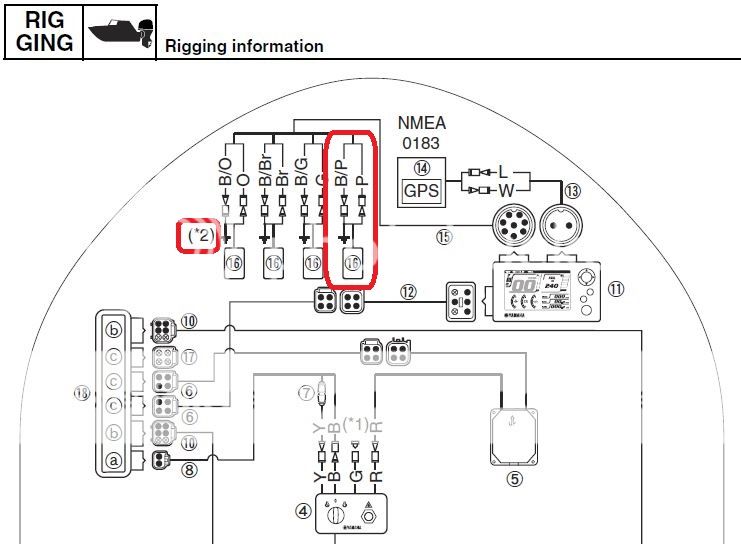

Comment